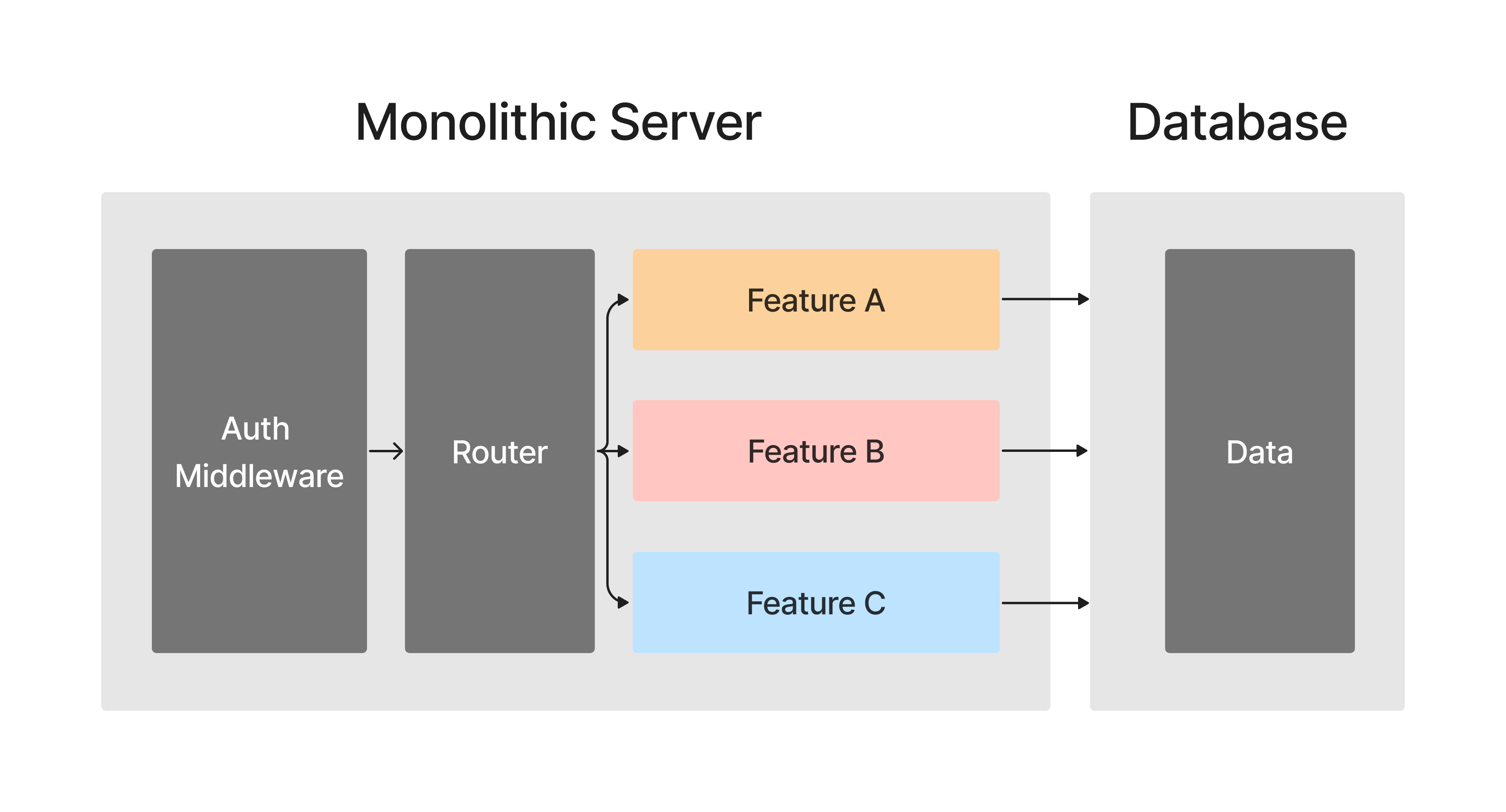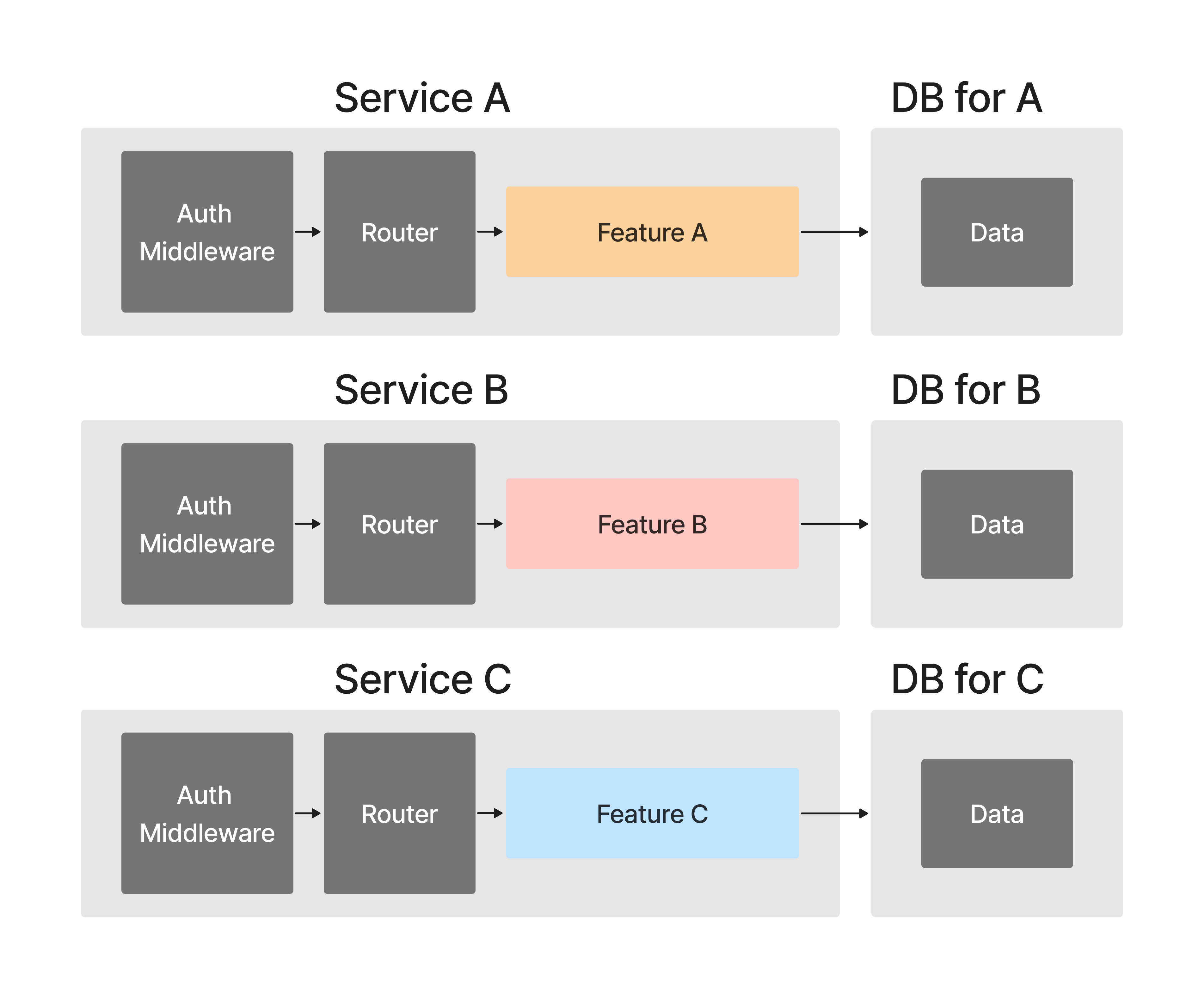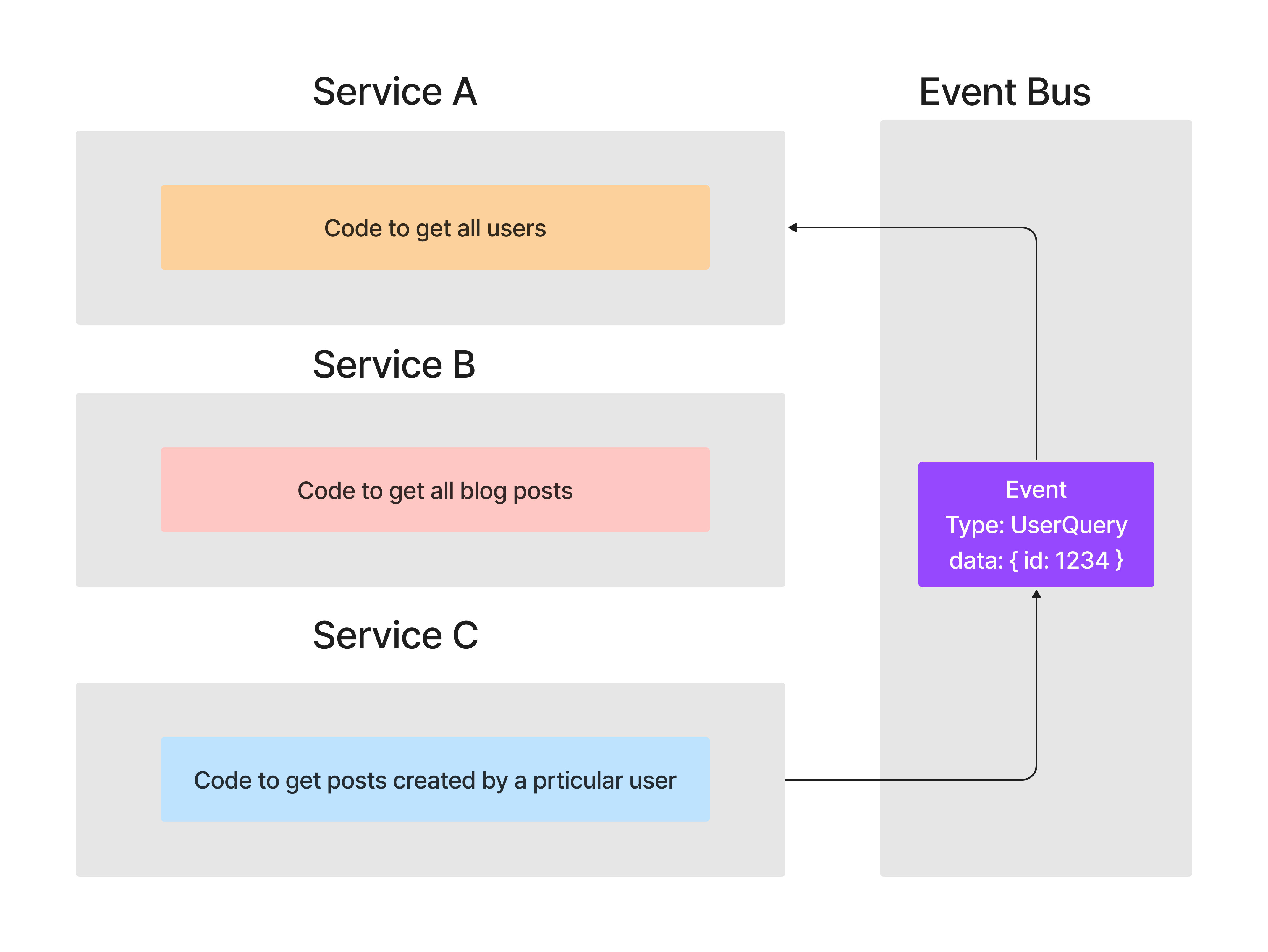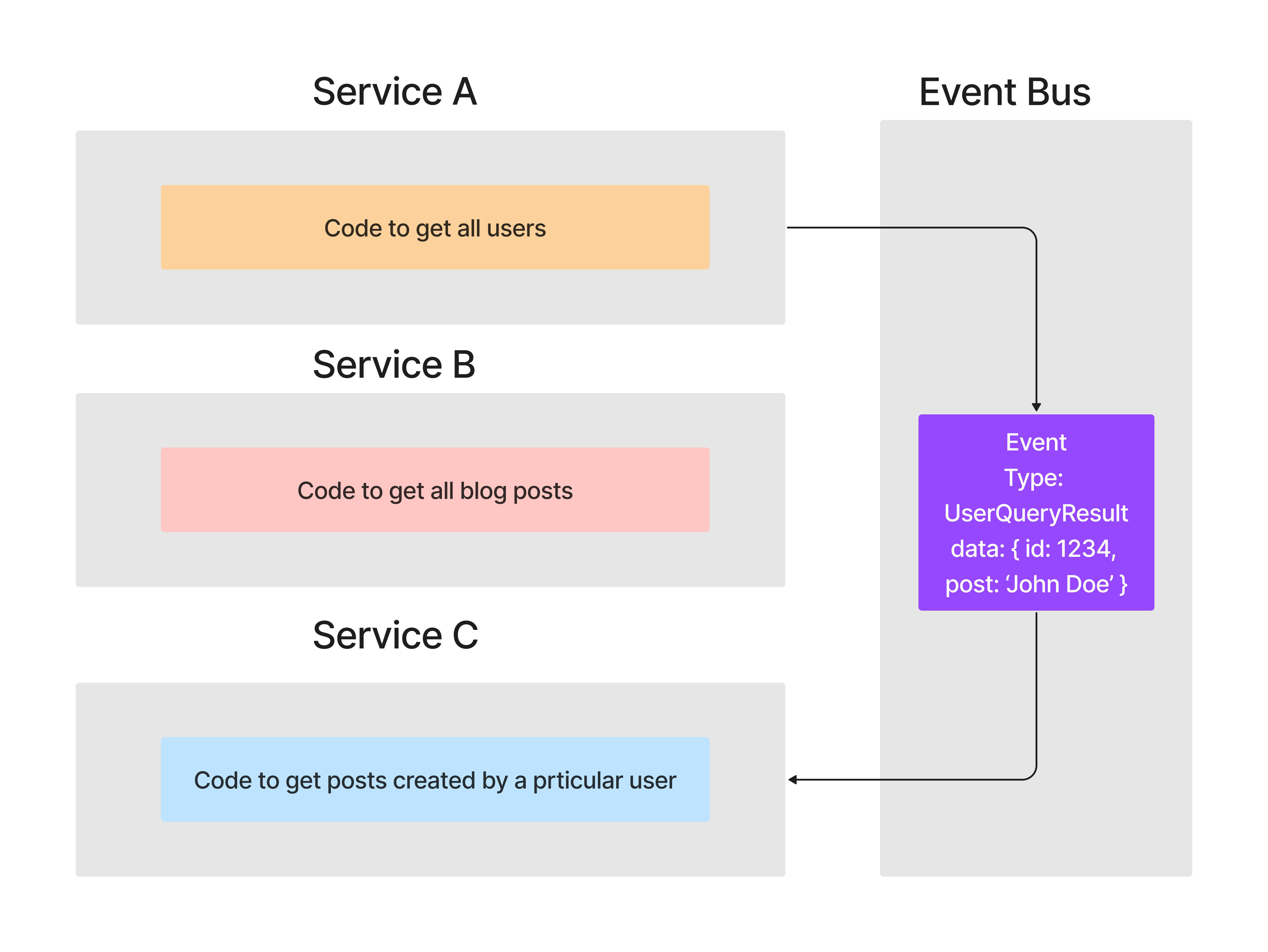Microservices overview research (Micronaut)

Adam Boucek
|June 17th 2023
Research Overview
For most of my time at NIC, I have been focused on the visual aspects of apps and the Front-end. I want to approach this research from the Back-end perspective and learn more about microservices architecture. Micronaut allows us to build microservices and serverless applications. We will break it down as it comes with a lot of built in features.
What is microservices architecture?
Before we jump in Micronaut, we should refresh our memory on what microservices are and the difference between microservices and monoliths.
Monolith
To understand microservices, we should look at what a monolith is. For example, if we look at ExpressJS server-side app, we would take the whole app, deploy to a NodeJs server, and build it. The entire app would be on one particular server. All the requests would be directed to the same API address. All the features would have access to the same database.
See in the image
Monolithic architecture
| Advantage | Disadvantage |
|---|---|
| Easy to develop (one app in one place) | A simple change can break the app if the developer doesn't understand the app as a whole |
| Easy to manage (uses one language) | It is language and framework dependent (must be written in one language). |
| Easy to deploy | As the app grows, the deployment gets worse |
| If our app becomes popular, one server won't able to handle all the traffic |
Microservices
We split the app into smaller independent services. A single microservice contains all the routing, middlewares, business logic, and database access required to implement one feature of our app. That is the biggest difference. One app is created by multiple services that interact with each other. However, all the services must be loosely coupled.
Microservices architecture
| Advantage | Disadvantage |
|---|---|
| All services are self contained | Data management between services is extremely difficult |
| If one service crashes the rest of our app will work just fine | It is difficult to design |
| Can be written in multiple languages and frameworks | Designing repository structure of our code might be time consuming ex. Monorepo, Polyrepo |
| Easy to scale if traffic is higher | Designing communicating between services is challenging (API Calls, Message Broker, Service Mesh) |
| Independently deployable | Database-per-Service causes data redundancy |
Messaging system
If you are wondering how the services communicate with each other, here is a simple diagram that illustrates that. It is a very simplified version of it. The communication works asynchronously between them due to the Event Bus. The Event Bus delegates events (API calls) between the services. In the case that one crashes, the other dependent service won't also crash.
Messaging system architecture (request)
Messaging system architecture (response)
Back to Micronaut
After we recapped what microservices architecture is, we can dive into our concrete Kotlin option. "Micronaut was released in 2018. It is an open source, JVM-based framework for building full-stack, modular and easy testable microservice and serverless applications". [5] Even though Micronaut is an open-source project, it is fully supported by OCI.
After recapping microservices architecture, we can dive into our concrete Kotlin option. Wait, Java already has Spring and Spring Boot for building either monolith applications or microservices. However, Spring focuses its energy on both, leaving the microservices part a bit behind and giving space for Micronaut.
Micronaut was partially developed by developers who worked on Spring Boot, so it isn't surprising that it has many built-in features that improve existing frameworks. Micronaut supports many technologies such as Elasticsearch, GraphQL, RabbitMQ, Kafka, Redis, SQL databases, MongoDB etc. Lastly, Micronaut is multilingual and can be used in three languages Java, Kotlin, and Groovy.
GitHub repository using Micronaut and Kotlin
market-api
Zac Siegel
https://github.com/zsiegel/market-api
Zac has created an excellent walk-through of how to build a microservices project about personal finances with Micronaut and Kotlin. He used Micronaut's integrated libraries for GraphQL, Postgres, JUnit, and more. In the video, he is getting familiar with and exploring Micronaut, which is very nice if you are a novice to Micronaut too. You can explore the technology with him.
Code sample
Micronaut is relatively new, so developers have been learning this technology. This repository is a good example. Its author is playing around with Kotlin, Micronaut, Docker, Graphql, JDBI, Flyway and more. He has made a straightforward app service that helps to maintain personal investments.
Micronaut is a framework built on JVM and sits on many Java standards. One is JDBC, which helps link the app to the database. We can demonstrate how Micronaut connects to the database. Let's take a closer look at this short piece of code.
And the tool that we can see here is JDBI. It is a query tool that allows idiomatic access to SQL databases. It will enable us to create interfaces, annotate them with a SQL command, and call it anytime needed.
@Factory class DatabaseTablesFactory(private val jdbi: Jdbi) { @Prototype fun accounts(): AccountsTable { return jdbi.onDemand(AccountsTable::class) } } interface AccountsTable { @SqlQuery("select * from accounts") fun accounts(): List<Account> }
Let's see another code example. This code example is a little incomplete because he was testing fetching data from the DB (AccountsTable) but didn't actually send them to the client. This code snippet shows how to build a GraphQL query in Micronaut. It is a singleton, so it makes only one instance for the whole app anywhere it's initialized. It returns a list of Accounts. (Account is a GraphQl data class)
@Singleton class AccountsFetcher(private val accountsTable: AccountsTable) : GraphQLQuery { @GraphQLDescription("Gets a list of accounts") fun accounts(environment: DataFetchingEnvironment): List<Account> { val accounts = accountsTable.accounts() return listOf( Account("1", "Savings", "This is my piggy bank"), Account("2", "Checking", "This is my disposable income") ) } }
Summary
This repository isn't the best example of how to make REST applications in Micronaut. Still, the videos the author made walked through the rough parts of implementing many technologies and explained their roles in Java based world. Some bits helped me create the "Hello World" app for my project and deploy it.
Resources
- Microservices explained - the What, Why and How? [YouTube]
- What is Microservices Architecture? [Website]
- What are Microservices? [YouTube]
- Microservices with Node JS and React [Udemy]
- Micronaut for Microservices [Medium]
- INTRODUCTION TO THE MICRONAUT FRAMEWORK: BUILDING ULTRA-LIGHTWEIGHT MICROSERVICES [Website]
- Kotlin & Micronaut - Building a personal finance app [YouTube]
- IT Operations [Website]
- DevOps [Website]
Reflection
Part 1
Microservices architecture is challenging to design regardless of the language in which it is written. The most significant difficulty with this research is picking up why an app should be developed this way. Once this question is understood, the most challenging is knowing what technologies must be included. It also requires a decent knowledge of Ops from the DevOps circle. I consider myself a Front-End developer, so every aspect of this project is testing my knowledge. Notably, the diagrams I have created based on resources I have watched helped me grasp this topic better.
It has been my secret wish to learn microservices since I have run across them at my internship. I like that I could touch on this topic with Kotlin. Micronaut is a relatively new technology that hasn't been documented much. However, all the resources I have found so far were pretty solid. Also, its documentation is well done. I would love to explore it more.
Part 2
The code itself that I have reviewed left more questions than answers. Because I chose a poor repository that focused more on introducing the environment over the code quality, it made me search for better examples and repositories on GitHub. Despite the repository being small, poorly written and incomplete, it was a challenge to backtrack the code, and it taught me more about Kotlin technologies. (Unfortunately, I haven't watched all his video series. It was 10 hours long.)
However, the videos gave me solid theoretical knowledge of Kotlin's workings. For example, I didn't know it had many Java-supported libraries. That is excellent news. Java is very popular.
Lastly, I want to say it was challenging to research such a new technology written in a language I barely know. After all, this process gave me many solid resources to start working on my project and develop something more presentable.
*Disclaimer: All illustrations were made in Figma by me*